Running Spark on Kubernetes
- Security
- Prerequisites
- How it works
- Submitting Applications to Kubernetes
- Configuration
Spark can run on clusters managed by Kubernetes. This feature makes use of native Kubernetes scheduler that has been added to Spark.
The Kubernetes scheduler is currently experimental. In future versions, there may be behavioral changes around configuration, container images and entrypoints.
Security
Security in Spark is OFF by default. This could mean you are vulnerable to attack by default. Please see Spark Security and the specific advice below before running Spark.
User Identity
Images built from the project provided Dockerfiles contain a default USER directive with a default UID of 185. This means that the resulting images will be running the Spark processes as this UID inside the container. Security conscious deployments should consider providing custom images with USER directives specifying their desired unprivileged UID and GID. The resulting UID should include the root group in its supplementary groups in order to be able to run the Spark executables. Users building their own images with the provided docker-image-tool.sh script can use the -u <uid> option to specify the desired UID.
Alternatively the Pod Template feature can be used to add a Security Context with a runAsUser to the pods that Spark submits. This can be used to override the USER directives in the images themselves. Please bear in mind that this requires cooperation from your users and as such may not be a suitable solution for shared environments. Cluster administrators should use Pod Security Policies if they wish to limit the users that pods may run as.
Volume Mounts
As described later in this document under Using Kubernetes Volumes Spark on K8S provides configuration options that allow for mounting certain volume types into the driver and executor pods. In particular it allows for hostPath volumes which as described in the Kubernetes documentation have known security vulnerabilities.
Cluster administrators should use Pod Security Policies to limit the ability to mount hostPath volumes appropriately for their environments.
Prerequisites
- A runnable distribution of Spark 2.3 or above.
- A running Kubernetes cluster at version >= 1.6 with access configured to it using
kubectl. If you do not already have a working Kubernetes cluster,
you may set up a test cluster on your local machine using
minikube.
- We recommend using the latest release of minikube with the DNS addon enabled.
- Be aware that the default minikube configuration is not enough for running Spark applications. We recommend 3 CPUs and 4g of memory to be able to start a simple Spark application with a single executor.
- You must have appropriate permissions to list, create, edit and delete
pods in your cluster. You can verify that you can list these resources
by running
kubectl auth can-i <list|create|edit|delete> pods.- The service account credentials used by the driver pods must be allowed to create pods, services and configmaps.
- You must have Kubernetes DNS configured in your cluster.
How it works
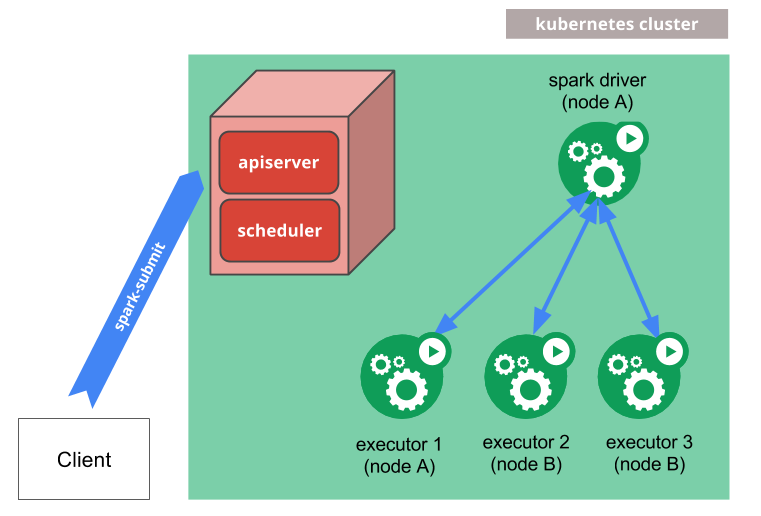
spark-submit can be directly used to submit a Spark application to a Kubernetes cluster.
The submission mechanism works as follows:
- Spark creates a Spark driver running within a Kubernetes pod.
- The driver creates executors which are also running within Kubernetes pods and connects to them, and executes application code.
- When the application completes, the executor pods terminate and are cleaned up, but the driver pod persists logs and remains in “completed” state in the Kubernetes API until it’s eventually garbage collected or manually cleaned up.
Note that in the completed state, the driver pod does not use any computational or memory resources.
The driver and executor pod scheduling is handled by Kubernetes. Communication to the Kubernetes API is done via fabric8. It is possible to schedule the driver and executor pods on a subset of available nodes through a node selector using the configuration property for it. It will be possible to use more advanced scheduling hints like node/pod affinities in a future release.
Submitting Applications to Kubernetes
Docker Images
Kubernetes requires users to supply images that can be deployed into containers within pods. The images are built to
be run in a container runtime environment that Kubernetes supports. Docker is a container runtime environment that is
frequently used with Kubernetes. Spark (starting with version 2.3) ships with a Dockerfile that can be used for this
purpose, or customized to match an individual application’s needs. It can be found in the kubernetes/dockerfiles/
directory.
Spark also ships with a bin/docker-image-tool.sh script that can be used to build and publish the Docker images to
use with the Kubernetes backend.
Example usage is:
$ ./bin/docker-image-tool.sh -r <repo> -t my-tag build
$ ./bin/docker-image-tool.sh -r <repo> -t my-tag push
This will build using the projects provided default Dockerfiles. To see more options available for customising the behaviour of this tool, including providing custom Dockerfiles, please run with the -h flag.
By default bin/docker-image-tool.sh builds docker image for running JVM jobs. You need to opt-in to build additional
language binding docker images.
Example usage is
# To build additional PySpark docker image
$ ./bin/docker-image-tool.sh -r <repo> -t my-tag -p ./kubernetes/dockerfiles/spark/bindings/python/Dockerfile build
# To build additional SparkR docker image
$ ./bin/docker-image-tool.sh -r <repo> -t my-tag -R ./kubernetes/dockerfiles/spark/bindings/R/Dockerfile build
Cluster Mode
To launch Spark Pi in cluster mode,
$ ./bin/spark-submit \
--master k8s://https://<k8s-apiserver-host>:<k8s-apiserver-port> \
--deploy-mode cluster \
--name spark-pi \
--class org.apache.spark.examples.SparkPi \
--conf spark.executor.instances=5 \
--conf spark.kubernetes.container.image=<spark-image> \
local:///path/to/examples.jar
The Spark master, specified either via passing the --master command line argument to spark-submit or by setting
spark.master in the application’s configuration, must be a URL with the format k8s://<api_server_host>:<k8s-apiserver-port>. The port must always be specified, even if it’s the HTTPS port 443. Prefixing the
master string with k8s:// will cause the Spark application to launch on the Kubernetes cluster, with the API server
being contacted at api_server_url. If no HTTP protocol is specified in the URL, it defaults to https. For example,
setting the master to k8s://example.com:443 is equivalent to setting it to k8s://https://example.com:443, but to
connect without TLS on a different port, the master would be set to k8s://http://example.com:8080.
In Kubernetes mode, the Spark application name that is specified by spark.app.name or the --name argument to
spark-submit is used by default to name the Kubernetes resources created like drivers and executors. So, application names
must consist of lower case alphanumeric characters, -, and . and must start and end with an alphanumeric character.
If you have a Kubernetes cluster setup, one way to discover the apiserver URL is by executing kubectl cluster-info.
$ kubectl cluster-info
Kubernetes master is running at http://127.0.0.1:6443
In the above example, the specific Kubernetes cluster can be used with spark-submit by specifying
--master k8s://http://127.0.0.1:6443 as an argument to spark-submit. Additionally, it is also possible to use the
authenticating proxy, kubectl proxy to communicate to the Kubernetes API.
The local proxy can be started by:
$ kubectl proxy
If the local proxy is running at localhost:8001, --master k8s://http://127.0.0.1:8001 can be used as the argument to
spark-submit. Finally, notice that in the above example we specify a jar with a specific URI with a scheme of local://.
This URI is the location of the example jar that is already in the Docker image.
Client Mode
Starting with Spark 2.4.0, it is possible to run Spark applications on Kubernetes in client mode. When your application runs in client mode, the driver can run inside a pod or on a physical host. When running an application in client mode, it is recommended to account for the following factors:
Client Mode Networking
Spark executors must be able to connect to the Spark driver over a hostname and a port that is routable from the Spark
executors. The specific network configuration that will be required for Spark to work in client mode will vary per
setup. If you run your driver inside a Kubernetes pod, you can use a
headless service to allow your
driver pod to be routable from the executors by a stable hostname. When deploying your headless service, ensure that
the service’s label selector will only match the driver pod and no other pods; it is recommended to assign your driver
pod a sufficiently unique label and to use that label in the label selector of the headless service. Specify the driver’s
hostname via spark.driver.host and your spark driver’s port to spark.driver.port.
Client Mode Executor Pod Garbage Collection
If you run your Spark driver in a pod, it is highly recommended to set spark.kubernetes.driver.pod.name to the name of that pod.
When this property is set, the Spark scheduler will deploy the executor pods with an
OwnerReference, which in turn will
ensure that once the driver pod is deleted from the cluster, all of the application’s executor pods will also be deleted.
The driver will look for a pod with the given name in the namespace specified by spark.kubernetes.namespace, and
an OwnerReference pointing to that pod will be added to each executor pod’s OwnerReferences list. Be careful to avoid
setting the OwnerReference to a pod that is not actually that driver pod, or else the executors may be terminated
prematurely when the wrong pod is deleted.
If your application is not running inside a pod, or if spark.kubernetes.driver.pod.name is not set when your application is
actually running in a pod, keep in mind that the executor pods may not be properly deleted from the cluster when the
application exits. The Spark scheduler attempts to delete these pods, but if the network request to the API server fails
for any reason, these pods will remain in the cluster. The executor processes should exit when they cannot reach the
driver, so the executor pods should not consume compute resources (cpu and memory) in the cluster after your application
exits.
Authentication Parameters
Use the exact prefix spark.kubernetes.authenticate for Kubernetes authentication parameters in client mode.
Dependency Management
If your application’s dependencies are all hosted in remote locations like HDFS or HTTP servers, they may be referred to
by their appropriate remote URIs. Also, application dependencies can be pre-mounted into custom-built Docker images.
Those dependencies can be added to the classpath by referencing them with local:// URIs and/or setting the
SPARK_EXTRA_CLASSPATH environment variable in your Dockerfiles. The local:// scheme is also required when referring to
dependencies in custom-built Docker images in spark-submit. We support dependencies from the submission
client’s local file system using the file:// scheme or without a scheme (using a full path), where the destination should be a Hadoop compatible filesystem.
A typical example of this using S3 is via passing the following options:
...
--packages com.amazonaws:aws-java-sdk:1.7.4,org.apache.hadoop:hadoop-aws:2.7.6
--conf spark.kubernetes.file.upload.path=s3a://<s3-bucket>/path
--conf spark.hadoop.fs.s3a.access.key=...
--conf spark.hadoop.fs.s3a.impl=org.apache.hadoop.fs.s3a.S3AFileSystem
--conf spark.hadoop.fs.s3a.fast.upload=true
--conf spark.hadoop.fs.s3a.secret.key=....
--conf spark.driver.extraJavaOptions=-Divy.cache.dir=/tmp -Divy.home=/tmp
file:///full/path/to/app.jar
The app jar file will be uploaded to the S3 and then when the driver is launched it will be downloaded to the driver pod and will be added to its classpath. Spark will generate a subdir under the upload path with a random name to avoid conflicts with spark apps running in parallel. User could manage the subdirs created according to his needs.
The client scheme is supported for the application jar, and dependencies specified by properties spark.jars and spark.files.
Important: all client-side dependencies will be uploaded to the given path with a flat directory structure so
file names must be unique otherwise files will be overwritten. Also make sure in the derived k8s image default ivy dir
has the required access rights or modify the settings as above. The latter is also important if you use --packages in
cluster mode.
Secret Management
Kubernetes Secrets can be used to provide credentials for a
Spark application to access secured services. To mount a user-specified secret into the driver container, users can use
the configuration property of the form spark.kubernetes.driver.secrets.[SecretName]=<mount path>. Similarly, the
configuration property of the form spark.kubernetes.executor.secrets.[SecretName]=<mount path> can be used to mount a
user-specified secret into the executor containers. Note that it is assumed that the secret to be mounted is in the same
namespace as that of the driver and executor pods. For example, to mount a secret named spark-secret onto the path
/etc/secrets in both the driver and executor containers, add the following options to the spark-submit command:
--conf spark.kubernetes.driver.secrets.spark-secret=/etc/secrets
--conf spark.kubernetes.executor.secrets.spark-secret=/etc/secrets
To use a secret through an environment variable use the following options to the spark-submit command:
--conf spark.kubernetes.driver.secretKeyRef.ENV_NAME=name:key
--conf spark.kubernetes.executor.secretKeyRef.ENV_NAME=name:key
Pod Template
Kubernetes allows defining pods from template files.
Spark users can similarly use template files to define the driver or executor pod configurations that Spark configurations do not support.
To do so, specify the spark properties spark.kubernetes.driver.podTemplateFile and spark.kubernetes.executor.podTemplateFile
to point to local files accessible to the spark-submit process. To allow the driver pod access the executor pod template
file, the file will be automatically mounted onto a volume in the driver pod when it’s created.
Spark does not do any validation after unmarshalling these template files and relies on the Kubernetes API server for validation.
It is important to note that Spark is opinionated about certain pod configurations so there are values in the pod template that will always be overwritten by Spark. Therefore, users of this feature should note that specifying the pod template file only lets Spark start with a template pod instead of an empty pod during the pod-building process. For details, see the full list of pod template values that will be overwritten by spark.
Pod template files can also define multiple containers. In such cases, you can use the spark properties
spark.kubernetes.driver.podTemplateContainerName and spark.kubernetes.executor.podTemplateContainerName
to indicate which container should be used as a basis for the driver or executor.
If not specified, or if the container name is not valid, Spark will assume that the first container in the list
will be the driver or executor container.
Using Kubernetes Volumes
Starting with Spark 2.4.0, users can mount the following types of Kubernetes volumes into the driver and executor pods:
- hostPath: mounts a file or directory from the host node’s filesystem into a pod.
- emptyDir: an initially empty volume created when a pod is assigned to a node.
- persistentVolumeClaim: used to mount a
PersistentVolumeinto a pod.
NB: Please see the Security section of this document for security issues related to volume mounts.
To mount a volume of any of the types above into the driver pod, use the following configuration property:
--conf spark.kubernetes.driver.volumes.[VolumeType].[VolumeName].mount.path=<mount path>
--conf spark.kubernetes.driver.volumes.[VolumeType].[VolumeName].mount.readOnly=<true|false>
--conf spark.kubernetes.driver.volumes.[VolumeType].[VolumeName].mount.subPath=<mount subPath>
Specifically, VolumeType can be one of the following values: hostPath, emptyDir, and persistentVolumeClaim. VolumeName is the name you want to use for the volume under the volumes field in the pod specification.
Each supported type of volumes may have some specific configuration options, which can be specified using configuration properties of the following form:
spark.kubernetes.driver.volumes.[VolumeType].[VolumeName].options.[OptionName]=<value>
For example, the claim name of a persistentVolumeClaim with volume name checkpointpvc can be specified using the following property:
spark.kubernetes.driver.volumes.persistentVolumeClaim.checkpointpvc.options.claimName=check-point-pvc-claim
The configuration properties for mounting volumes into the executor pods use prefix spark.kubernetes.executor. instead of spark.kubernetes.driver.. For a complete list of available options for each supported type of volumes, please refer to the Spark Properties section below.
Local Storage
Spark supports using volumes to spill data during shuffles and other operations. To use a volume as local storage, the volume’s name should starts with spark-local-dir-, for example:
--conf spark.kubernetes.driver.volumes.[VolumeType].spark-local-dir-[VolumeName].mount.path=<mount path>
--conf spark.kubernetes.driver.volumes.[VolumeType].spark-local-dir-[VolumeName].mount.readOnly=false
If no volume is set as local storage, Spark uses temporary scratch space to spill data to disk during shuffles and other operations. When using Kubernetes as the resource manager the pods will be created with an emptyDir volume mounted for each directory listed in spark.local.dir or the environment variable SPARK_LOCAL_DIRS . If no directories are explicitly specified then a default directory is created and configured appropriately.
emptyDir volumes use the ephemeral storage feature of Kubernetes and do not persist beyond the life of the pod.
Using RAM for local storage
emptyDir volumes use the nodes backing storage for ephemeral storage by default, this behaviour may not be appropriate for some compute environments. For example if you have diskless nodes with remote storage mounted over a network, having lots of executors doing IO to this remote storage may actually degrade performance.
In this case it may be desirable to set spark.kubernetes.local.dirs.tmpfs=true in your configuration which will cause the emptyDir volumes to be configured as tmpfs i.e. RAM backed volumes. When configured like this Spark’s local storage usage will count towards your pods memory usage therefore you may wish to increase your memory requests by increasing the value of spark.kubernetes.memoryOverheadFactor as appropriate.
Introspection and Debugging
These are the different ways in which you can investigate a running/completed Spark application, monitor progress, and take actions.
Accessing Logs
Logs can be accessed using the Kubernetes API and the kubectl CLI. When a Spark application is running, it’s possible
to stream logs from the application using:
$ kubectl -n=<namespace> logs -f <driver-pod-name>
The same logs can also be accessed through the Kubernetes dashboard if installed on the cluster.
Accessing Driver UI
The UI associated with any application can be accessed locally using
kubectl port-forward.
$ kubectl port-forward <driver-pod-name> 4040:4040
Then, the Spark driver UI can be accessed on http://localhost:4040.
Debugging
There may be several kinds of failures. If the Kubernetes API server rejects the request made from spark-submit, or the connection is refused for a different reason, the submission logic should indicate the error encountered. However, if there are errors during the running of the application, often, the best way to investigate may be through the Kubernetes CLI.
To get some basic information about the scheduling decisions made around the driver pod, you can run:
$ kubectl describe pod <spark-driver-pod>
If the pod has encountered a runtime error, the status can be probed further using:
$ kubectl logs <spark-driver-pod>
Status and logs of failed executor pods can be checked in similar ways. Finally, deleting the driver pod will clean up the entire spark application, including all executors, associated service, etc. The driver pod can be thought of as the Kubernetes representation of the Spark application.
Kubernetes Features
Configuration File
Your Kubernetes config file typically lives under .kube/config in your home directory or in a location specified by the KUBECONFIG environment variable. Spark on Kubernetes will attempt to use this file to do an initial auto-configuration of the Kubernetes client used to interact with the Kubernetes cluster. A variety of Spark configuration properties are provided that allow further customising the client configuration e.g. using an alternative authentication method.
Contexts
Kubernetes configuration files can contain multiple contexts that allow for switching between different clusters and/or user identities. By default Spark on Kubernetes will use your current context (which can be checked by running kubectl config current-context) when doing the initial auto-configuration of the Kubernetes client.
In order to use an alternative context users can specify the desired context via the Spark configuration property spark.kubernetes.context e.g. spark.kubernetes.context=minikube.
Namespaces
Kubernetes has the concept of namespaces.
Namespaces are ways to divide cluster resources between multiple users (via resource quota). Spark on Kubernetes can
use namespaces to launch Spark applications. This can be made use of through the spark.kubernetes.namespace configuration.
Kubernetes allows using ResourceQuota to set limits on resources, number of objects, etc on individual namespaces. Namespaces and ResourceQuota can be used in combination by administrator to control sharing and resource allocation in a Kubernetes cluster running Spark applications.
RBAC
In Kubernetes clusters with RBAC enabled, users can configure Kubernetes RBAC roles and service accounts used by the various Spark on Kubernetes components to access the Kubernetes API server.
The Spark driver pod uses a Kubernetes service account to access the Kubernetes API server to create and watch executor
pods. The service account used by the driver pod must have the appropriate permission for the driver to be able to do
its work. Specifically, at minimum, the service account must be granted a
Role or ClusterRole that allows driver
pods to create pods and services. By default, the driver pod is automatically assigned the default service account in
the namespace specified by spark.kubernetes.namespace, if no service account is specified when the pod gets created.
Depending on the version and setup of Kubernetes deployed, this default service account may or may not have the role
that allows driver pods to create pods and services under the default Kubernetes
RBAC policies. Sometimes users may need to specify a custom
service account that has the right role granted. Spark on Kubernetes supports specifying a custom service account to
be used by the driver pod through the configuration property
spark.kubernetes.authenticate.driver.serviceAccountName=<service account name>. For example, to make the driver pod
use the spark service account, a user simply adds the following option to the spark-submit command:
--conf spark.kubernetes.authenticate.driver.serviceAccountName=spark
To create a custom service account, a user can use the kubectl create serviceaccount command. For example, the
following command creates a service account named spark:
$ kubectl create serviceaccount spark
To grant a service account a Role or ClusterRole, a RoleBinding or ClusterRoleBinding is needed. To create
a RoleBinding or ClusterRoleBinding, a user can use the kubectl create rolebinding (or clusterrolebinding
for ClusterRoleBinding) command. For example, the following command creates an edit ClusterRole in the default
namespace and grants it to the spark service account created above:
$ kubectl create clusterrolebinding spark-role --clusterrole=edit --serviceaccount=default:spark --namespace=default
Note that a Role can only be used to grant access to resources (like pods) within a single namespace, whereas a
ClusterRole can be used to grant access to cluster-scoped resources (like nodes) as well as namespaced resources
(like pods) across all namespaces. For Spark on Kubernetes, since the driver always creates executor pods in the
same namespace, a Role is sufficient, although users may use a ClusterRole instead. For more information on
RBAC authorization and how to configure Kubernetes service accounts for pods, please refer to
Using RBAC Authorization and
Configure Service Accounts for Pods.
Spark Application Management
Kubernetes provides simple application management via the spark-submit CLI tool in cluster mode.
Users can kill a job by providing the submission ID that is printed when submitting their job.
The submission ID follows the format namespace:driver-pod-name.
If user omits the namespace then the namespace set in current k8s context is used.
For example if user has set a specific namespace as follows kubectl config set-context minikube --namespace=spark
then the spark namespace will be used by default. On the other hand, if there is no namespace added to the specific context
then all namespaces will be considered by default. That means operations will affect all Spark applications matching the given submission ID regardless of namespace.
Moreover, spark-submit for application management uses the same backend code that is used for submitting the driver, so the same properties
like spark.kubernetes.context etc., can be re-used.
For example:
$ spark-submit --kill spark:spark-pi-1547948636094-driver --master k8s://https://192.168.2.8:8443
Users also can list the application status by using the --status flag:
$ spark-submit --status spark:spark-pi-1547948636094-driver --master k8s://https://192.168.2.8:8443
Both operations support glob patterns. For example user can run:
$ spark-submit --kill spark:spark-pi* --master k8s://https://192.168.2.8:8443
The above will kill all application with the specific prefix.
User can specify the grace period for pod termination via the spark.kubernetes.appKillPodDeletionGracePeriod property,
using --conf as means to provide it (default value for all K8s pods is 30 secs).
Future Work
There are several Spark on Kubernetes features that are currently being worked on or planned to be worked on. Those features are expected to eventually make it into future versions of the spark-kubernetes integration.
Some of these include:
- Dynamic Resource Allocation and External Shuffle Service
- Job Queues and Resource Management
Configuration
See the configuration page for information on Spark configurations. The following configurations are specific to Spark on Kubernetes.
Spark Properties
| Property Name | Default | Meaning | Since Version |
|---|---|---|---|
spark.kubernetes.context |
(none) |
The context from the user Kubernetes configuration file used for the initial
auto-configuration of the Kubernetes client library. When not specified then
the users current context is used. NB: Many of the
auto-configured settings can be overridden by the use of other Spark
configuration properties e.g. spark.kubernetes.namespace.
|
3.0.0 |
spark.kubernetes.driver.master |
https://kubernetes.default.svc |
The internal Kubernetes master (API server) address to be used for driver to request executors. | 3.0.0 |
spark.kubernetes.namespace |
default |
The namespace that will be used for running the driver and executor pods. | 2.3.0 |
spark.kubernetes.container.image |
(none) |
Container image to use for the Spark application.
This is usually of the form example.com/repo/spark:v1.0.0.
This configuration is required and must be provided by the user, unless explicit
images are provided for each different container type.
|
2.3.0 |
spark.kubernetes.driver.container.image |
(value of spark.kubernetes.container.image) |
Custom container image to use for the driver. | 2.3.0 |
spark.kubernetes.executor.container.image |
(value of spark.kubernetes.container.image) |
Custom container image to use for executors. | 2.3.0 |
spark.kubernetes.container.image.pullPolicy |
IfNotPresent |
Container image pull policy used when pulling images within Kubernetes. | 2.3.0 |
spark.kubernetes.container.image.pullSecrets |
|
Comma separated list of Kubernetes secrets used to pull images from private image registries. | 2.4.0 |
spark.kubernetes.allocation.batch.size |
5 |
Number of pods to launch at once in each round of executor pod allocation. | 2.3.0 |
spark.kubernetes.allocation.batch.delay |
1s |
Time to wait between each round of executor pod allocation. Specifying values less than 1 second may lead to excessive CPU usage on the spark driver. | 2.3.0 |
spark.kubernetes.authenticate.submission.caCertFile |
(none) |
Path to the CA cert file for connecting to the Kubernetes API server over TLS when starting the driver. This file
must be located on the submitting machine's disk. Specify this as a path as opposed to a URI (i.e. do not provide
a scheme). In client mode, use spark.kubernetes.authenticate.caCertFile instead.
|
2.3.0 |
spark.kubernetes.authenticate.submission.clientKeyFile |
(none) |
Path to the client key file for authenticating against the Kubernetes API server when starting the driver. This file
must be located on the submitting machine's disk. Specify this as a path as opposed to a URI (i.e. do not provide
a scheme). In client mode, use spark.kubernetes.authenticate.clientKeyFile instead.
|
2.3.0 |
spark.kubernetes.authenticate.submission.clientCertFile |
(none) |
Path to the client cert file for authenticating against the Kubernetes API server when starting the driver. This
file must be located on the submitting machine's disk. Specify this as a path as opposed to a URI (i.e. do not
provide a scheme). In client mode, use spark.kubernetes.authenticate.clientCertFile instead.
|
2.3.0 |
spark.kubernetes.authenticate.submission.oauthToken |
(none) |
OAuth token to use when authenticating against the Kubernetes API server when starting the driver. Note
that unlike the other authentication options, this is expected to be the exact string value of the token to use for
the authentication. In client mode, use spark.kubernetes.authenticate.oauthToken instead.
|
2.3.0 |
spark.kubernetes.authenticate.submission.oauthTokenFile |
(none) |
Path to the OAuth token file containing the token to use when authenticating against the Kubernetes API server when starting the driver.
This file must be located on the submitting machine's disk. Specify this as a path as opposed to a URI (i.e. do not
provide a scheme). In client mode, use spark.kubernetes.authenticate.oauthTokenFile instead.
|
2.3.0 |
spark.kubernetes.authenticate.driver.caCertFile |
(none) |
Path to the CA cert file for connecting to the Kubernetes API server over TLS from the driver pod when requesting
executors. This file must be located on the submitting machine's disk, and will be uploaded to the driver pod.
Specify this as a path as opposed to a URI (i.e. do not provide a scheme). In client mode, use
spark.kubernetes.authenticate.caCertFile instead.
|
2.3.0 |
spark.kubernetes.authenticate.driver.clientKeyFile |
(none) |
Path to the client key file for authenticating against the Kubernetes API server from the driver pod when requesting
executors. This file must be located on the submitting machine's disk, and will be uploaded to the driver pod as
a Kubernetes secret. Specify this as a path as opposed to a URI (i.e. do not provide a scheme).
In client mode, use spark.kubernetes.authenticate.clientKeyFile instead.
|
2.3.0 |
spark.kubernetes.authenticate.driver.clientCertFile |
(none) |
Path to the client cert file for authenticating against the Kubernetes API server from the driver pod when
requesting executors. This file must be located on the submitting machine's disk, and will be uploaded to the
driver pod as a Kubernetes secret. Specify this as a path as opposed to a URI (i.e. do not provide a scheme).
In client mode, use spark.kubernetes.authenticate.clientCertFile instead.
|
2.3.0 |
spark.kubernetes.authenticate.driver.oauthToken |
(none) |
OAuth token to use when authenticating against the Kubernetes API server from the driver pod when
requesting executors. Note that unlike the other authentication options, this must be the exact string value of
the token to use for the authentication. This token value is uploaded to the driver pod as a Kubernetes secret.
In client mode, use spark.kubernetes.authenticate.oauthToken instead.
|
2.3.0 |
spark.kubernetes.authenticate.driver.oauthTokenFile |
(none) |
Path to the OAuth token file containing the token to use when authenticating against the Kubernetes API server from the driver pod when
requesting executors. Note that unlike the other authentication options, this file must contain the exact string value of
the token to use for the authentication. This token value is uploaded to the driver pod as a secret. In client mode, use
spark.kubernetes.authenticate.oauthTokenFile instead.
|
2.3.0 |
spark.kubernetes.authenticate.driver.mounted.caCertFile |
(none) |
Path to the CA cert file for connecting to the Kubernetes API server over TLS from the driver pod when requesting
executors. This path must be accessible from the driver pod.
Specify this as a path as opposed to a URI (i.e. do not provide a scheme). In client mode, use
spark.kubernetes.authenticate.caCertFile instead.
|
2.3.0 |
spark.kubernetes.authenticate.driver.mounted.clientKeyFile |
(none) |
Path to the client key file for authenticating against the Kubernetes API server from the driver pod when requesting
executors. This path must be accessible from the driver pod.
Specify this as a path as opposed to a URI (i.e. do not provide a scheme). In client mode, use
spark.kubernetes.authenticate.clientKeyFile instead.
|
2.3.0 |
spark.kubernetes.authenticate.driver.mounted.clientCertFile |
(none) |
Path to the client cert file for authenticating against the Kubernetes API server from the driver pod when
requesting executors. This path must be accessible from the driver pod.
Specify this as a path as opposed to a URI (i.e. do not provide a scheme). In client mode, use
spark.kubernetes.authenticate.clientCertFile instead.
|
2.3.0 |
spark.kubernetes.authenticate.driver.mounted.oauthTokenFile |
(none) |
Path to the file containing the OAuth token to use when authenticating against the Kubernetes API server from the driver pod when
requesting executors. This path must be accessible from the driver pod.
Note that unlike the other authentication options, this file must contain the exact string value of the token to use
for the authentication. In client mode, use spark.kubernetes.authenticate.oauthTokenFile instead.
|
2.3.0 |
spark.kubernetes.authenticate.driver.serviceAccountName |
default |
Service account that is used when running the driver pod. The driver pod uses this service account when requesting
executor pods from the API server. Note that this cannot be specified alongside a CA cert file, client key file,
client cert file, and/or OAuth token. In client mode, use spark.kubernetes.authenticate.serviceAccountName instead.
|
2.3.0 |
spark.kubernetes.authenticate.caCertFile |
(none) | In client mode, path to the CA cert file for connecting to the Kubernetes API server over TLS when requesting executors. Specify this as a path as opposed to a URI (i.e. do not provide a scheme). | 2.4.0 |
spark.kubernetes.authenticate.clientKeyFile |
(none) | In client mode, path to the client key file for authenticating against the Kubernetes API server when requesting executors. Specify this as a path as opposed to a URI (i.e. do not provide a scheme). | 2.4.0 |
spark.kubernetes.authenticate.clientCertFile |
(none) | In client mode, path to the client cert file for authenticating against the Kubernetes API server when requesting executors. Specify this as a path as opposed to a URI (i.e. do not provide a scheme). | 2.4.0 |
spark.kubernetes.authenticate.oauthToken |
(none) | In client mode, the OAuth token to use when authenticating against the Kubernetes API server when requesting executors. Note that unlike the other authentication options, this must be the exact string value of the token to use for the authentication. | 2.4.0 |
spark.kubernetes.authenticate.oauthTokenFile |
(none) | In client mode, path to the file containing the OAuth token to use when authenticating against the Kubernetes API server when requesting executors. | 2.4.0 |
spark.kubernetes.driver.label.[LabelName] |
(none) |
Add the label specified by LabelName to the driver pod.
For example, spark.kubernetes.driver.label.something=true.
Note that Spark also adds its own labels to the driver pod
for bookkeeping purposes.
|
2.3.0 |
spark.kubernetes.driver.annotation.[AnnotationName] |
(none) |
Add the Kubernetes annotation specified by AnnotationName to the driver pod.
For example, spark.kubernetes.driver.annotation.something=true.
|
2.3.0 |
spark.kubernetes.driver.service.annotation.[AnnotationName] |
(none) |
Add the Kubernetes annotation specified by AnnotationName to the driver service.
For example, spark.kubernetes.driver.service.annotation.something=true.
|
3.0.0 |
spark.kubernetes.executor.label.[LabelName] |
(none) |
Add the label specified by LabelName to the executor pods.
For example, spark.kubernetes.executor.label.something=true.
Note that Spark also adds its own labels to the executor pod
for bookkeeping purposes.
|
2.3.0 |
spark.kubernetes.executor.annotation.[AnnotationName] |
(none) |
Add the Kubernetes annotation specified by AnnotationName to the executor pods.
For example, spark.kubernetes.executor.annotation.something=true.
|
2.3.0 |
spark.kubernetes.driver.pod.name |
(none) | Name of the driver pod. In cluster mode, if this is not set, the driver pod name is set to "spark.app.name" suffixed by the current timestamp to avoid name conflicts. In client mode, if your application is running inside a pod, it is highly recommended to set this to the name of the pod your driver is running in. Setting this value in client mode allows the driver to become the owner of its executor pods, which in turn allows the executor pods to be garbage collected by the cluster. | 2.3.0 |
spark.kubernetes.executor.lostCheck.maxAttempts |
10 |
Number of times that the driver will try to ascertain the loss reason for a specific executor. The loss reason is used to ascertain whether the executor failure is due to a framework or an application error which in turn decides whether the executor is removed and replaced, or placed into a failed state for debugging. | 2.3.0 |
spark.kubernetes.submission.waitAppCompletion |
true |
In cluster mode, whether to wait for the application to finish before exiting the launcher process. When changed to false, the launcher has a "fire-and-forget" behavior when launching the Spark job. | 2.3.0 |
spark.kubernetes.report.interval |
1s |
Interval between reports of the current Spark job status in cluster mode. | 2.3.0 |
spark.kubernetes.driver.request.cores |
(none) |
Specify the cpu request for the driver pod. Values conform to the Kubernetes convention.
Example values include 0.1, 500m, 1.5, 5, etc., with the definition of cpu units documented in CPU units.
This takes precedence over spark.driver.cores for specifying the driver pod cpu request if set.
|
3.0.0 |
spark.kubernetes.driver.limit.cores |
(none) | Specify a hard cpu limit for the driver pod. | 2.3.0 |
spark.kubernetes.executor.request.cores |
(none) |
Specify the cpu request for each executor pod. Values conform to the Kubernetes convention.
Example values include 0.1, 500m, 1.5, 5, etc., with the definition of cpu units documented in CPU units.
This is distinct from spark.executor.cores: it is only used and takes precedence over spark.executor.cores for specifying the executor pod cpu request if set. Task
parallelism, e.g., number of tasks an executor can run concurrently is not affected by this.
|
2.4.0 |
spark.kubernetes.executor.limit.cores |
(none) | Specify a hard cpu limit for each executor pod launched for the Spark Application. | 2.3.0 |
spark.kubernetes.node.selector.[labelKey] |
(none) |
Adds to the node selector of the driver pod and executor pods, with key labelKey and the value as the
configuration's value. For example, setting spark.kubernetes.node.selector.identifier to myIdentifier
will result in the driver pod and executors having a node selector with key identifier and value
myIdentifier. Multiple node selector keys can be added by setting multiple configurations with this prefix.
|
2.3.0 |
spark.kubernetes.driverEnv.[EnvironmentVariableName] |
(none) |
Add the environment variable specified by EnvironmentVariableName to
the Driver process. The user can specify multiple of these to set multiple environment variables.
|
2.3.0 |
spark.kubernetes.driver.secrets.[SecretName] |
(none) |
Add the Kubernetes Secret named SecretName to the driver pod on the path specified in the value. For example,
spark.kubernetes.driver.secrets.spark-secret=/etc/secrets.
|
2.3.0 |
spark.kubernetes.executor.secrets.[SecretName] |
(none) |
Add the Kubernetes Secret named SecretName to the executor pod on the path specified in the value. For example,
spark.kubernetes.executor.secrets.spark-secret=/etc/secrets.
|
2.3.0 |
spark.kubernetes.driver.secretKeyRef.[EnvName] |
(none) |
Add as an environment variable to the driver container with name EnvName (case sensitive), the value referenced by key key in the data of the referenced Kubernetes Secret. For example,
spark.kubernetes.driver.secretKeyRef.ENV_VAR=spark-secret:key.
|
2.4.0 |
spark.kubernetes.executor.secretKeyRef.[EnvName] |
(none) |
Add as an environment variable to the executor container with name EnvName (case sensitive), the value referenced by key key in the data of the referenced Kubernetes Secret. For example,
spark.kubernetes.executor.secrets.ENV_VAR=spark-secret:key.
|
2.4.0 |
spark.kubernetes.driver.volumes.[VolumeType].[VolumeName].mount.path |
(none) |
Add the Kubernetes Volume named VolumeName of the VolumeType type to the driver pod on the path specified in the value. For example,
spark.kubernetes.driver.volumes.persistentVolumeClaim.checkpointpvc.mount.path=/checkpoint.
|
2.4.0 |
spark.kubernetes.driver.volumes.[VolumeType].[VolumeName].mount.subPath |
(none) |
Specifies a subpath to be mounted from the volume into the driver pod.
spark.kubernetes.driver.volumes.persistentVolumeClaim.checkpointpvc.mount.subPath=checkpoint.
|
3.0.0 |
spark.kubernetes.driver.volumes.[VolumeType].[VolumeName].mount.readOnly |
(none) |
Specify if the mounted volume is read only or not. For example,
spark.kubernetes.driver.volumes.persistentVolumeClaim.checkpointpvc.mount.readOnly=false.
|
2.4.0 |
spark.kubernetes.driver.volumes.[VolumeType].[VolumeName].options.[OptionName] |
(none) |
Configure Kubernetes Volume options passed to the Kubernetes with OptionName as key having specified value, must conform with Kubernetes option format. For example,
spark.kubernetes.driver.volumes.persistentVolumeClaim.checkpointpvc.options.claimName=spark-pvc-claim.
|
2.4.0 |
spark.kubernetes.executor.volumes.[VolumeType].[VolumeName].mount.path |
(none) |
Add the Kubernetes Volume named VolumeName of the VolumeType type to the executor pod on the path specified in the value. For example,
spark.kubernetes.executor.volumes.persistentVolumeClaim.checkpointpvc.mount.path=/checkpoint.
|
2.4.0 |
spark.kubernetes.executor.volumes.[VolumeType].[VolumeName].mount.subPath |
(none) |
Specifies a subpath to be mounted from the volume into the executor pod.
spark.kubernetes.executor.volumes.persistentVolumeClaim.checkpointpvc.mount.subPath=checkpoint.
|
3.0.0 |
spark.kubernetes.executor.volumes.[VolumeType].[VolumeName].mount.readOnly |
false |
Specify if the mounted volume is read only or not. For example,
spark.kubernetes.executor.volumes.persistentVolumeClaim.checkpointpvc.mount.readOnly=false.
|
2.4.0 |
spark.kubernetes.executor.volumes.[VolumeType].[VolumeName].options.[OptionName] |
(none) |
Configure Kubernetes Volume options passed to the Kubernetes with OptionName as key having specified value. For example,
spark.kubernetes.executor.volumes.persistentVolumeClaim.checkpointpvc.options.claimName=spark-pvc-claim.
|
2.4.0 |
spark.kubernetes.local.dirs.tmpfs |
false |
Configure the emptyDir volumes used to back SPARK_LOCAL_DIRS within the Spark driver and executor pods to use tmpfs backing i.e. RAM. See Local Storage earlier on this page
for more discussion of this.
|
3.0.0 |
spark.kubernetes.memoryOverheadFactor |
0.1 |
This sets the Memory Overhead Factor that will allocate memory to non-JVM memory, which includes off-heap memory allocations, non-JVM tasks, and various systems processes. For JVM-based jobs this value will default to 0.10 and 0.40 for non-JVM jobs. This is done as non-JVM tasks need more non-JVM heap space and such tasks commonly fail with "Memory Overhead Exceeded" errors. This prempts this error with a higher default. | 2.4.0 |
spark.kubernetes.pyspark.pythonVersion |
"3" |
This sets the major Python version of the docker image used to run the driver and executor containers. Can either be 2 or 3. | 2.4.0 |
spark.kubernetes.kerberos.krb5.path |
(none) |
Specify the local location of the krb5.conf file to be mounted on the driver and executors for Kerberos interaction. It is important to note that the KDC defined needs to be visible from inside the containers. | 3.0.0 |
spark.kubernetes.kerberos.krb5.configMapName |
(none) |
Specify the name of the ConfigMap, containing the krb5.conf file, to be mounted on the driver and executors for Kerberos interaction. The KDC defined needs to be visible from inside the containers. The ConfigMap must also be in the same namespace of the driver and executor pods. | 3.0.0 |
spark.kubernetes.hadoop.configMapName |
(none) |
Specify the name of the ConfigMap, containing the HADOOP_CONF_DIR files, to be mounted on the driver and executors for custom Hadoop configuration. | 3.0.0 |
spark.kubernetes.kerberos.tokenSecret.name |
(none) |
Specify the name of the secret where your existing delegation tokens are stored. This removes the need for the job user to provide any kerberos credentials for launching a job. | 3.0.0 |
spark.kubernetes.kerberos.tokenSecret.itemKey |
(none) |
Specify the item key of the data where your existing delegation tokens are stored. This removes the need for the job user to provide any kerberos credentials for launching a job. | 3.0.0 |
spark.kubernetes.driver.podTemplateFile |
(none) |
Specify the local file that contains the driver pod template. For example
spark.kubernetes.driver.podTemplateFile=/path/to/driver-pod-template.yaml
|
3.0.0 |
spark.kubernetes.driver.podTemplateContainerName |
(none) |
Specify the container name to be used as a basis for the driver in the given pod template.
For example spark.kubernetes.driver.podTemplateContainerName=spark-driver
|
3.0.0 |
spark.kubernetes.executor.podTemplateFile |
(none) |
Specify the local file that contains the executor pod template. For example
spark.kubernetes.executor.podTemplateFile=/path/to/executor-pod-template.yaml
|
3.0.0 |
spark.kubernetes.executor.podTemplateContainerName |
(none) |
Specify the container name to be used as a basis for the executor in the given pod template.
For example spark.kubernetes.executor.podTemplateContainerName=spark-executor
|
3.0.0 |
spark.kubernetes.executor.deleteOnTermination |
true | Specify whether executor pods should be deleted in case of failure or normal termination. | 3.0.0 |
spark.kubernetes.submission.connectionTimeout |
10000 | Connection timeout in milliseconds for the kubernetes client to use for starting the driver. | 3.0.0 |
spark.kubernetes.submission.requestTimeout |
10000 | Request timeout in milliseconds for the kubernetes client to use for starting the driver. | 3.0.0 |
spark.kubernetes.driver.connectionTimeout |
10000 | Connection timeout in milliseconds for the kubernetes client in driver to use when requesting executors. | 3.0.0 |
spark.kubernetes.driver.requestTimeout |
10000 | Request timeout in milliseconds for the kubernetes client in driver to use when requesting executors. | 3.0.0 |
spark.kubernetes.appKillPodDeletionGracePeriod |
(none) | Specify the grace period in seconds when deleting a Spark application using spark-submit. | 3.0.0 |
spark.kubernetes.file.upload.path |
(none) |
Path to store files at the spark submit side in cluster mode. For example:
spark.kubernetes.file.upload.path=s3a://<s3-bucket>/path
File should specified as file://path/to/file or absolute path.
|
3.0.0 |
Pod template properties
See the below table for the full list of pod specifications that will be overwritten by spark.
Pod Metadata
| Pod metadata key | Modified value | Description |
|---|---|---|
| name | Value of spark.kubernetes.driver.pod.name |
The driver pod name will be overwritten with either the configured or default value of
spark.kubernetes.driver.pod.name. The executor pod names will be unaffected.
|
| namespace | Value of spark.kubernetes.namespace |
Spark makes strong assumptions about the driver and executor namespaces. Both driver and executor namespaces will be replaced by either the configured or default spark conf value. |
| labels | Adds the labels from spark.kubernetes.{driver,executor}.label.* |
Spark will add additional labels specified by the spark configuration. |
| annotations | Adds the annotations from spark.kubernetes.{driver,executor}.annotation.* |
Spark will add additional annotations specified by the spark configuration. |
Pod Spec
| Pod spec key | Modified value | Description |
|---|---|---|
| imagePullSecrets | Adds image pull secrets from spark.kubernetes.container.image.pullSecrets |
Additional pull secrets will be added from the spark configuration to both executor pods. |
| nodeSelector | Adds node selectors from spark.kubernetes.node.selector.* |
Additional node selectors will be added from the spark configuration to both executor pods. |
| restartPolicy | "never" |
Spark assumes that both drivers and executors never restart. |
| serviceAccount | Value of spark.kubernetes.authenticate.driver.serviceAccountName |
Spark will override serviceAccount with the value of the spark configuration for only
driver pods, and only if the spark configuration is specified. Executor pods will remain unaffected.
|
| serviceAccountName | Value of spark.kubernetes.authenticate.driver.serviceAccountName |
Spark will override serviceAccountName with the value of the spark configuration for only
driver pods, and only if the spark configuration is specified. Executor pods will remain unaffected.
|
| volumes | Adds volumes from spark.kubernetes.{driver,executor}.volumes.[VolumeType].[VolumeName].mount.path |
Spark will add volumes as specified by the spark conf, as well as additional volumes necessary for passing spark conf and pod template files. |
Container spec
The following affect the driver and executor containers. All other containers in the pod spec will be unaffected.
| Container spec key | Modified value | Description |
|---|---|---|
| env | Adds env variables from spark.kubernetes.driverEnv.[EnvironmentVariableName] |
Spark will add driver env variables from spark.kubernetes.driverEnv.[EnvironmentVariableName], and
executor env variables from spark.executorEnv.[EnvironmentVariableName].
|
| image | Value of spark.kubernetes.{driver,executor}.container.image |
The image will be defined by the spark configurations. |
| imagePullPolicy | Value of spark.kubernetes.container.image.pullPolicy |
Spark will override the pull policy for both driver and executors. |
| name | See description | The container name will be assigned by spark ("spark-kubernetes-driver" for the driver container, and "executor" for each executor container) if not defined by the pod template. If the container is defined by the template, the template's name will be used. |
| resources | See description |
The cpu limits are set by spark.kubernetes.{driver,executor}.limit.cores. The cpu is set by
spark.{driver,executor}.cores. The memory request and limit are set by summing the values of
spark.{driver,executor}.memory and spark.{driver,executor}.memoryOverhead.
Other resource limits are set by spark.{driver,executor}.resources.{resourceName}.* configs.
|
| volumeMounts | Add volumes from spark.kubernetes.driver.volumes.[VolumeType].[VolumeName].mount.{path,readOnly} |
Spark will add volumes as specified by the spark conf, as well as additional volumes necessary for passing spark conf and pod template files. |
Resource Allocation and Configuration Overview
Please make sure to have read the Custom Resource Scheduling and Configuration Overview section on the configuration page. This section only talks about the Kubernetes specific aspects of resource scheduling.
The user is responsible to properly configuring the Kubernetes cluster to have the resources available and ideally isolate each resource per container so that a resource is not shared between multiple containers. If the resource is not isolated the user is responsible for writing a discovery script so that the resource is not shared between containers. See the Kubernetes documentation for specifics on configuring Kubernetes with custom resources.
Spark automatically handles translating the Spark configs spark.{driver/executor}.resource.{resourceType} into the kubernetes configs as long as the Kubernetes resource type follows the Kubernetes device plugin format of vendor-domain/resourcetype. The user must specify the vendor using the spark.{driver/executor}.resource.{resourceType}.vendor config. The user does not need to explicitly add anything if you are using Pod templates. For reference and an example, you can see the Kubernetes documentation for scheduling GPUs. Spark only supports setting the resource limits.
Kubernetes does not tell Spark the addresses of the resources allocated to each container. For that reason, the user must specify a discovery script that gets run by the executor on startup to discover what resources are available to that executor. You can find an example scripts in examples/src/main/scripts/getGpusResources.sh. The script must have execute permissions set and the user should setup permissions to not allow malicious users to modify it. The script should write to STDOUT a JSON string in the format of the ResourceInformation class. This has the resource name and an array of resource addresses available to just that executor.
